Amending a User Profile
Click on ‘Users’, found in the left-hand side menu and search for the User you would like to edit.
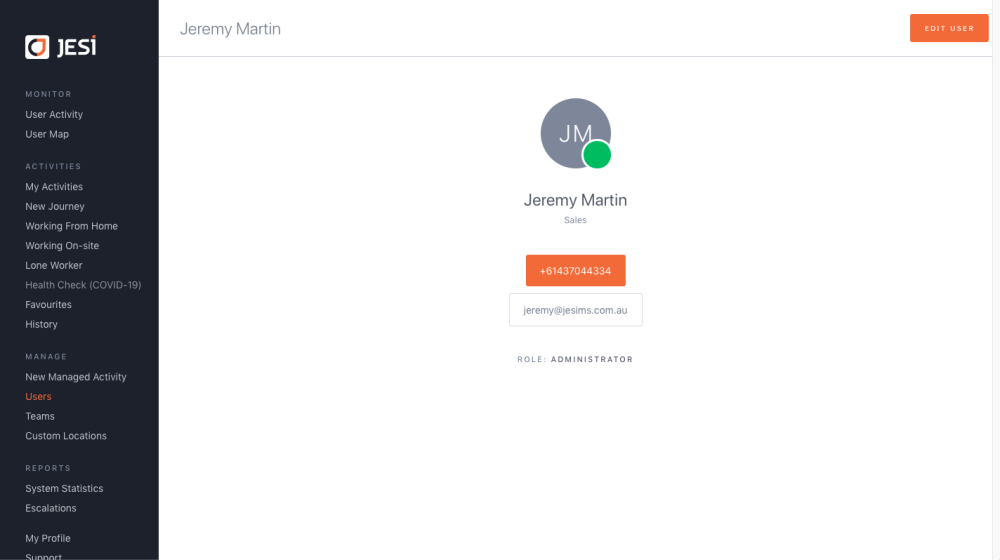
Click on EDIT USER, found in the top right-hand corner.
When in the User Profile you can edit contact details, add to an existing Team, reset password and change permission levels.
When you are happy with your changes simply press SAVE in the top right-hand corner.