How to add Notes
Click on the Activity that may have an Incident reported or if you are required to Check-In on behalf of a User. Scroll to the Check-In with the Incident button.
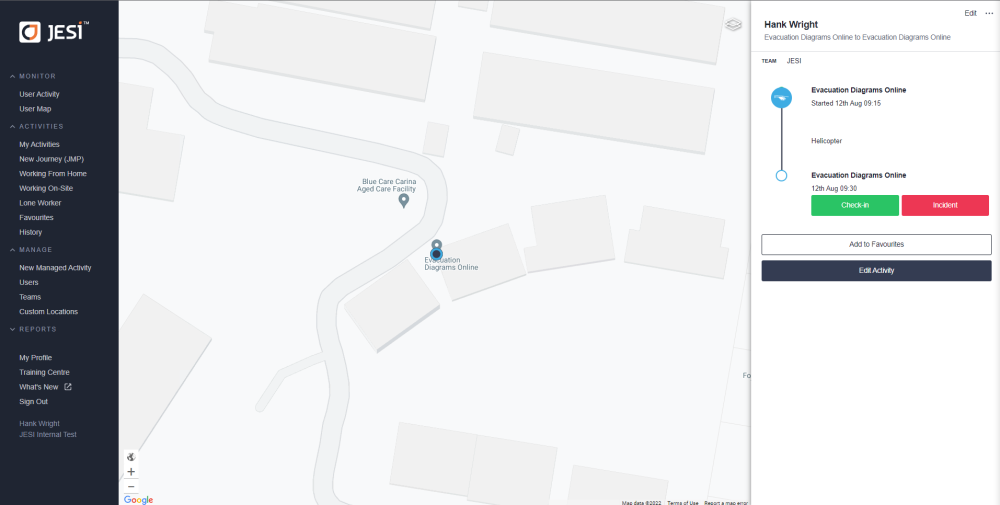
When you click on the Check-In or Incident button, it is necessary to add notes when completing these actions for another user.
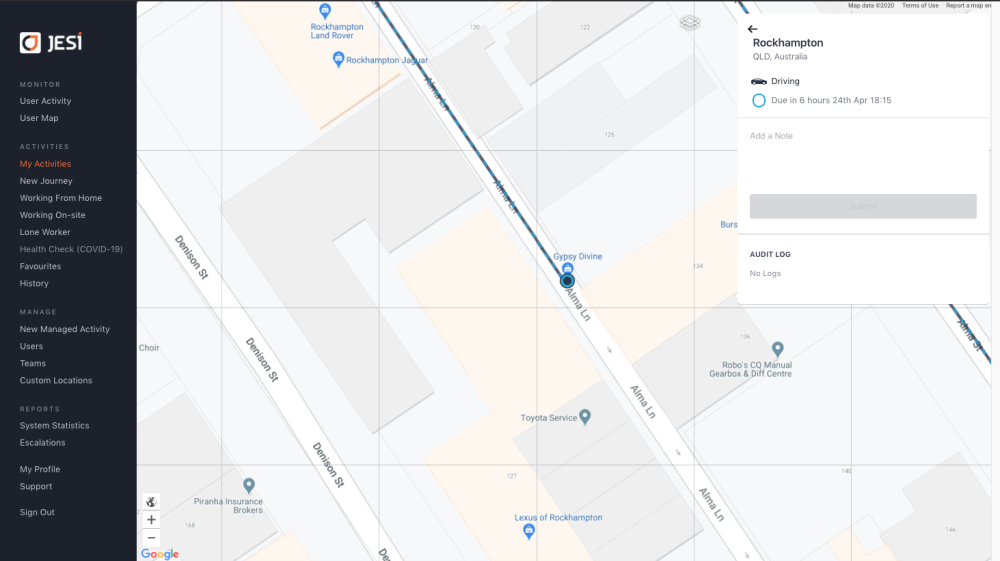
The added notes will be displayed in the Audit Log under the corresponding Check-In for easy reference.