How to Deactivate a Risk Assessment
Click on ‘Teams’ found in the left hand side menu and select the Team/s for which you wish to deactivate the Risk Assessment (RA). Press EDIT TEAM.
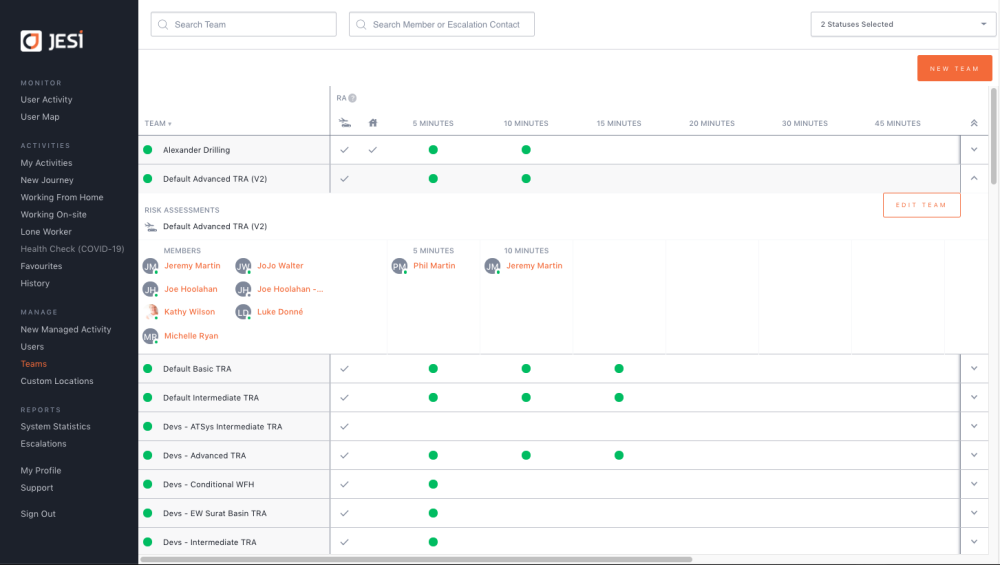
From the Risk Assessment dropdown menu on the right hand side choose the top option ‘No RA Required’ and press SAVE.
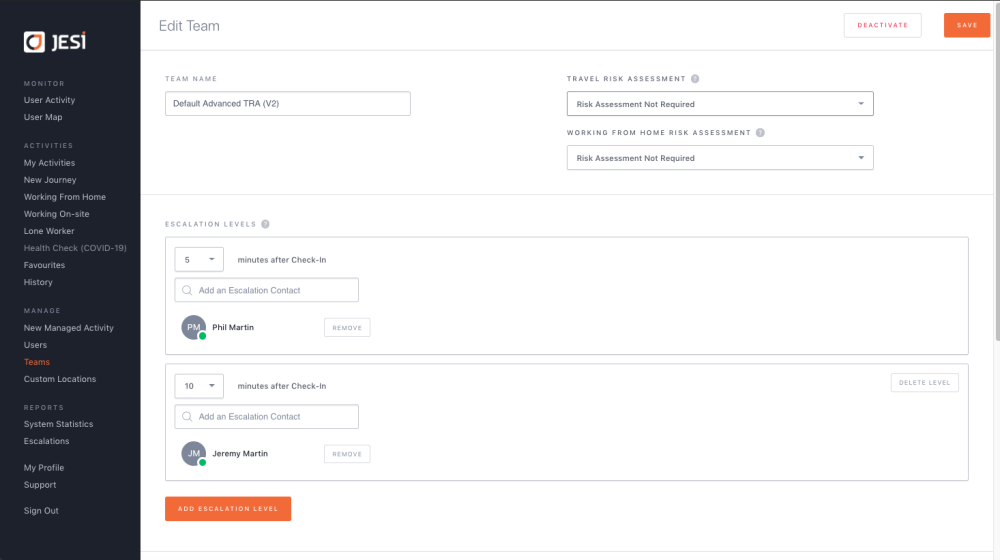
This will deactivate the Risk Assessment for this team.