Logging onto the Website
INTRODUCTION:
Before logging in to the system, the system administrator of your company should have added you as a user, assigned you a User Group, and granted project permission. If you are unsure, please contact your System Administrator. Once added as a user, you will receive an email from Safety Indicators with the subject: A Safety Indicators user account has been created for you.
STEP 1
• Click on the temporary link found in the new user account email. This will take you to your company-specific Safety Indicators System.
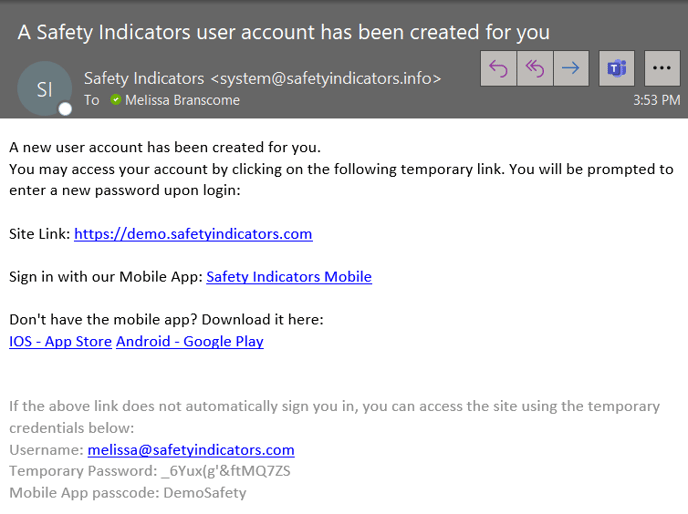
STEP 2
• The User Agreement must be accepted prior to proceeding.

STEP 3
• In the next window, update and change your password. The password must be at least 6 characters long with no spaces. It must contain one each of the following: Lower Case Letter, Upper Case Letter, and Number.

Congratulations, you are all set up! Welcome to Safety Indicators!