OData Connection
Step-by-step Guide: How to Generate an API Key
API Tokens serve as authentication tokens that enable third-party applications and services to interact with the JESI API, allowing them to extract data and perform authorized actions.
API tokens provide an alternative to the login credential exchange process and can authorize actions on behalf of a company instead of a user.
It is highly recommended that each third-party application obtains its own API Token, granting only the necessary permissions required to perform its specific operations.
Please note: Access to this process is limited to users with the Company Administrator permission level.
- Log into JESI using a Company Administrator User Profile
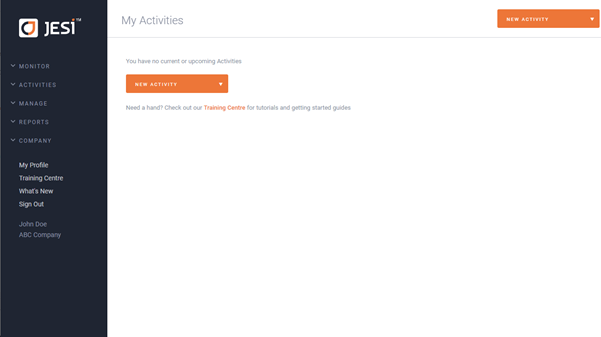
- On the left side menu, expand Company (1) and select API Tokens (2)
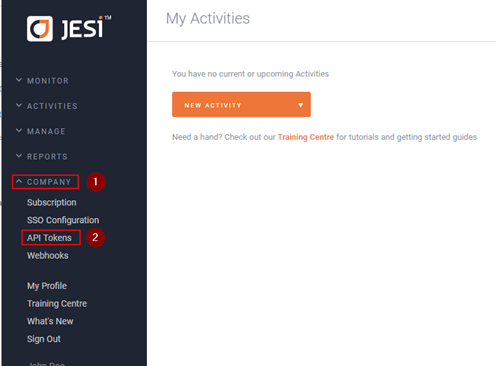
- You will be greeted with the API Tokens page. To start creating a new API token. Click the orange ‘NEW API TOKEN’ button on the right side of the page
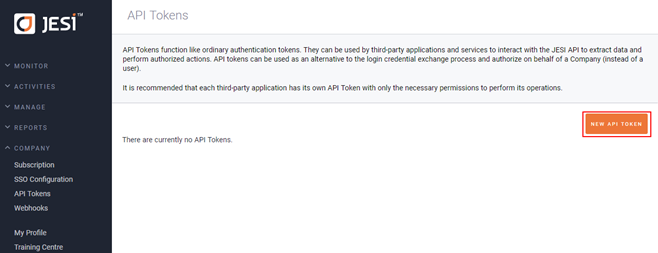
- Select the permissions that your new API key will have. If you are going to use this key purely for reporting, you will need the permissions boxed in red as shown in the image below (1)
Provide a comment description in the ‘Comment’ field (2) and click ‘NEW API TOKEN’ (3) to finally generate your API Key
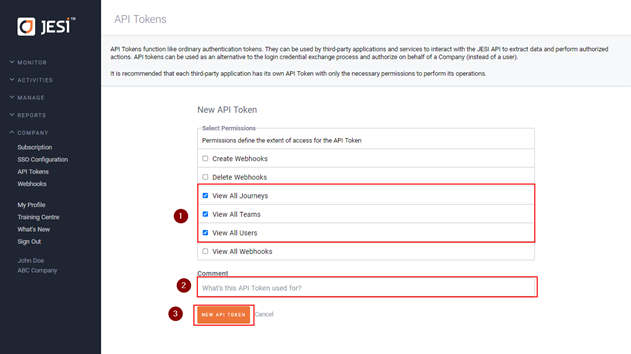
- Once finished, an API Token Created screen will appear where it provides summary information about the new token, as well as your token string
Make sure you copy the API Key and paste / store it in a safe location. Once you press the orange ‘CLOSE’ button, you will not be able to see the token again
