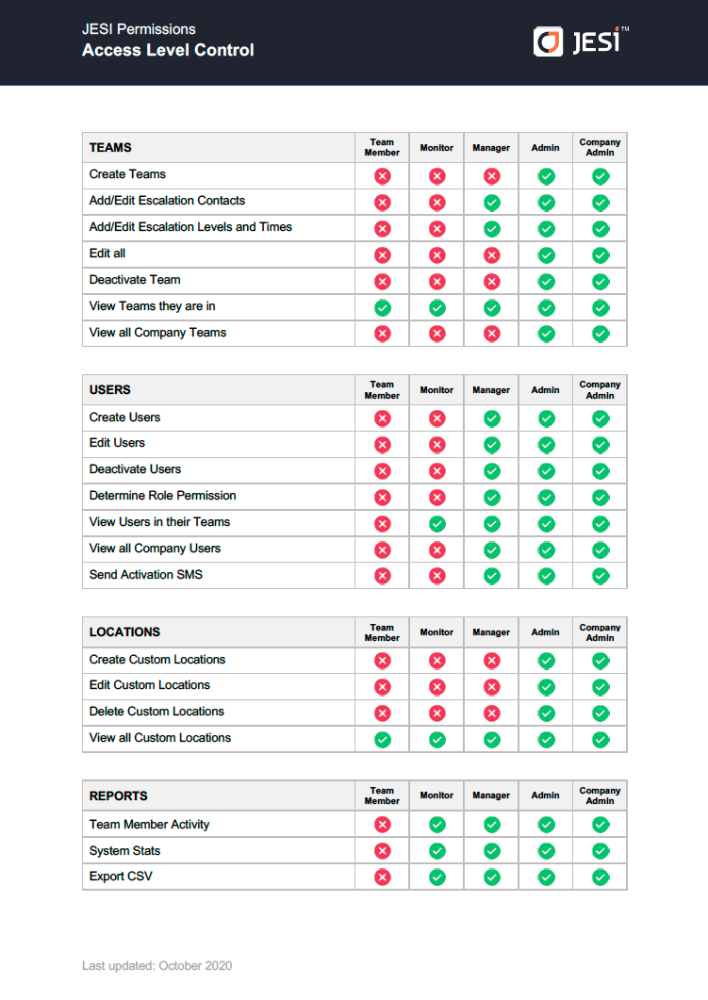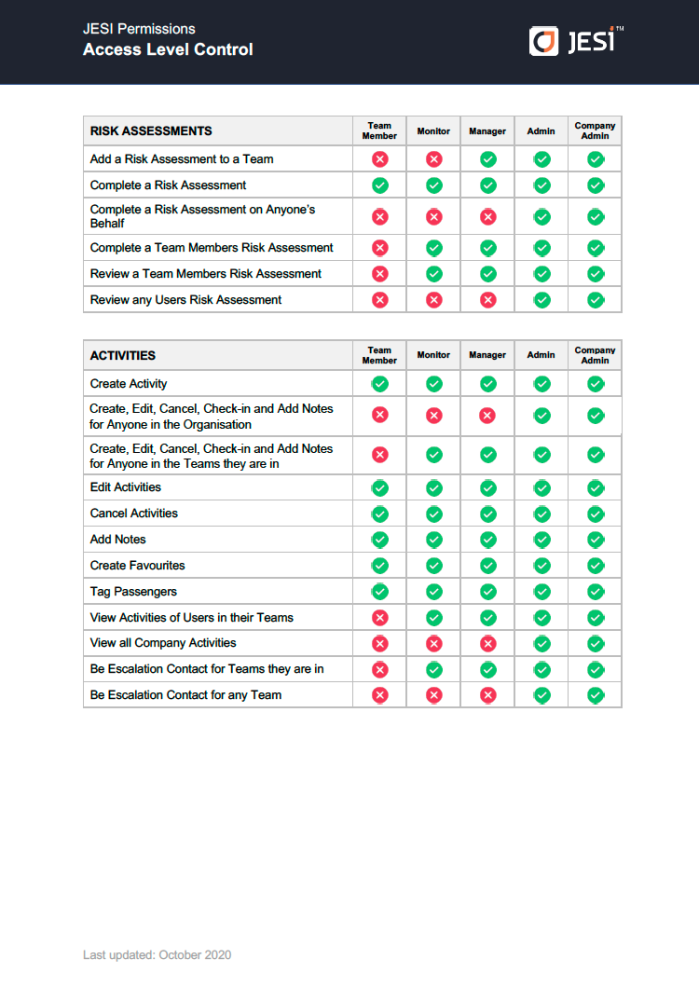Permission Levels Overview
Permission Levels
There are 5 Key Roles that have slightly different access permissions.
- Team Member: All JESI Team Members can create, edit, delete or cancel their Activity details. Upon arrival, Team Members can also Check-In themselves.
- Monitor: The main function of being a ‘Monitor’ is the ability to create an Activity for other Users, monitor their travel status and respond to Escalations. Monitors do not have permission to perform functions for Teams that they are not attached to.
- Manager: A Manager has the ability to add and manage Users that are associated with their Team/s. Managers have permission to create Users, add Users to their Teams, create and manage Activities and view User Activity and System Statistic Reports, for the Teams that they are attached to. If Managers are not attached to a Team they will not be able to view or perform functions for these teams. Managers can attach Active Users to their Team/s.
- Administrator: Administrators control the integrity of the JESI software and meet organisational policies. Administrators have access to all the same permission levels as a Team Member, Monitor and Manager, however they have added authority to manage Teams and also Customise Locations.
- Company Administrator: Company Administrators control the integrity of the JESI software and meet organisational policies. Company Administrators have the same access and permissions as Administrators however permission access to Webhooks, API Tokens and SSO configuration.
**User: a person who has access to JESI regardless of their JESI Role. All Key Roles in JESI are Users.