SafetyIQ Default Risk Assessments
This covers the Basic, Intermediate and Advanced Risk Assessments.
Basic Trip Risk Assessment
A Basic Trip Risk Assessment (TRA) is a series of Yes or No questions the User needs to complete before their Activity commences. The questions are designed to prompt the User to think about the risks associated with the Activity they are undertaking.
The risk assessment is the JESI Basic default RA – the below instructions may not apply if your company has a customised risk assessment turned on.
Example of questions.
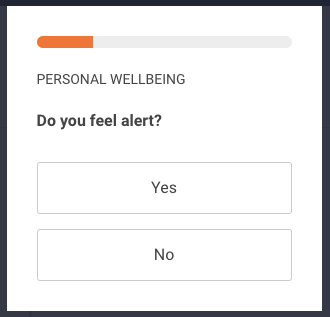 |
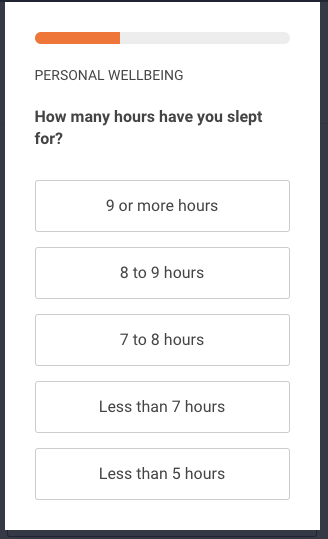 |
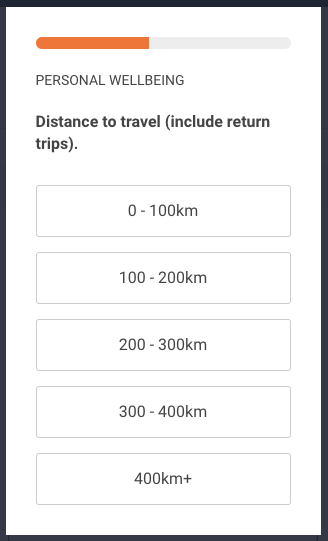 |
A Basic TRA does not require a Reviewer to approve or deny.
Click HERE for Basic TRA Guide Questions
Intermediate Trip Risk Assessment
An Intermediate Trip Risk Assessment (TRA) is a series of questions the User is to complete before their Activity commences. The TRA is associated with a Manager approval process where the User can choose who in the JESI Company Account needs to approve the Activity before the Activity commences. The Reviewer/Approver must be an active User in the JESI Company Account with the correct permission levels (Manager or above).
How to Choose a reviewer:
Type the first few letters of the Reviewers name and select from the dropdown menu.

The risk assessment is the JESI Intermediate default RA – the below instructions may not apply if your company has a customised risk assessment turned on.
The questions are designed to prompt the User to think about the risks associated with the Activity they are undertaking and request approval before the Activity commences.
Advanced Trip Risk Assessment
The JESI Advanced Trip Risk Assessment (TRA), is a series of questions that the User is to complete before their Activity commences. The Advanced TRA is associated with a Manager approval process and answers submitted by the User will either automate an Activity approval or enter it into a workflow approval process.
The Advanced TRA has a predetermined Scoring Risk Matrix in the background that will determine if the Activity needs to be reviewed or if it is automatically approved. Both Reviewer and User will receive communication via SMS and email throughout the entire flow.
Review / Approval Process:
The review / approval process can be done in one of two way. The reviews can either be part of the escalation process or the user can chose to select the review. This is a company setting and will need to be configured by the SafetyIQ team.
To choose a review:
Type the first few letters of the Reviewers name and select from the dropdown menu.

The risk assessment is the JESI Advanced default RA – the below instructions may not apply if your company has a customised risk assessment turned on.
The questions are designed to prompt the User to think about the risks associated with the Activity they are undertaking and request approval before the Activity commences.
If the TRA is not enabled for the JESI Company Account or you would like to know more, please contact our Customer Solutions Team.