Switching Languages in JESI: English to Español
How to Switch Language
N
On the Login page, you can easily
switch to either English or Español
by selecting the language option.

If you are currently logged in, you can easily find the option to switch to either English or Español by clicking on the language option located in the left pane.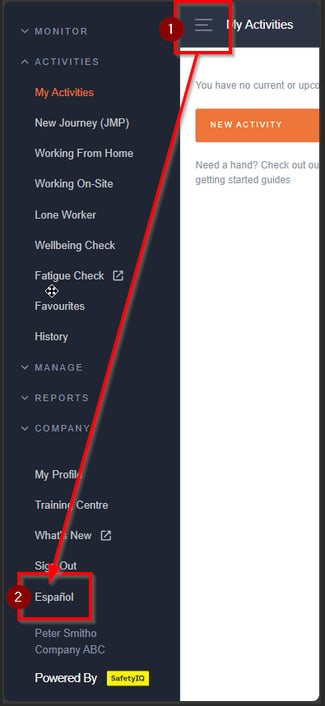
We value feedback – so if there is anything that we can improve, we would love to know. Complete a Contact-us form here: Contact-us