Team Profile Status
Understanding Team Profile Status: the meaning of each status
The profile icon of the Team uses different colours to indicate the status of the Team profile: Active, Registered, or Deactivated.
A Team status can be Grey, Orange, or Green.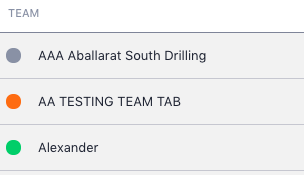
A Green status means that the Team profile is ACTIVE. To have a Team profile in an Active state, it is necessary for at least one Escalation Contact on each level to have activated their User profiles.*
*Note: The User profiles of Escalation Contacts on each level must be activated for the Team profile to be marked as Active.
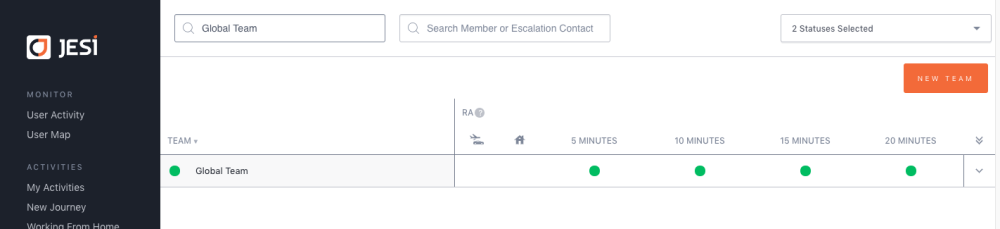 |
The image above shows that there is at least one Escalation Contact on each level who has activated their JESI profile. This is indicated by the presence of green circles under the Escalation Level time frames. It is possible for there to be Deactivated or Registered Escalation Contacts assigned to an Escalation Level, but there must be at least one Active Escalation Contact on that same level for the Escalation Level to be considered Activated.
When the Team profile has an Orange status, it means that the Team is Registered. This indicates that not all Escalation Contacts assigned to the Team have activated their JESI User profile.
*When a Team is in a Registered state, none of the Team members will be able to create an Activity.
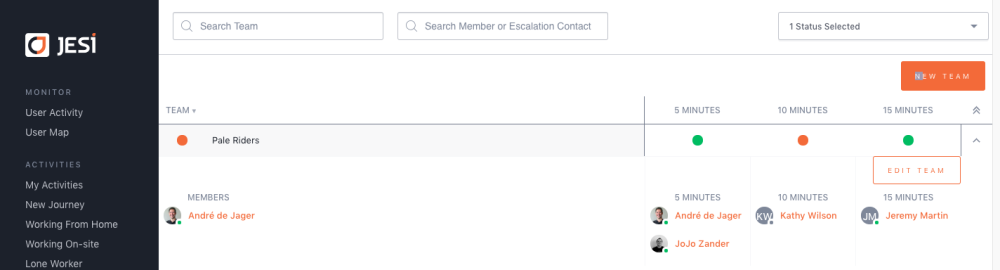 |
The above image identifies Escalation Contact, Kathy Wilson, on Escalation Level 2 (10mins) does not have an Activated JESI profile. Kathy will need to Activate her JESI profile, doing so will change the status of the team to Active.
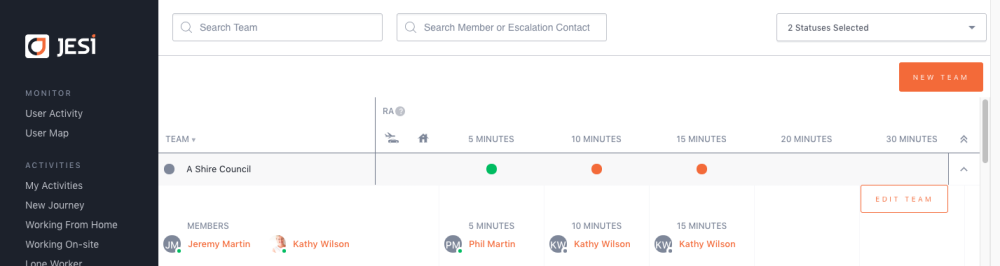 |
A grey status indicates that the Team profile has been deactivated. To deactivate a profile, a JESI User with the appropriate permission level must perform the deactivation action. When a Team is in a deactivated state, none of the Team members are able to create an Activity.