User Activity Search Options
1. To access the User Activity feature, click on the option located in the left-hand side menu.
On the page, you will find a Search area at the top where you can search for specific activities. You can search by User name, location, mobile phone number, or email.
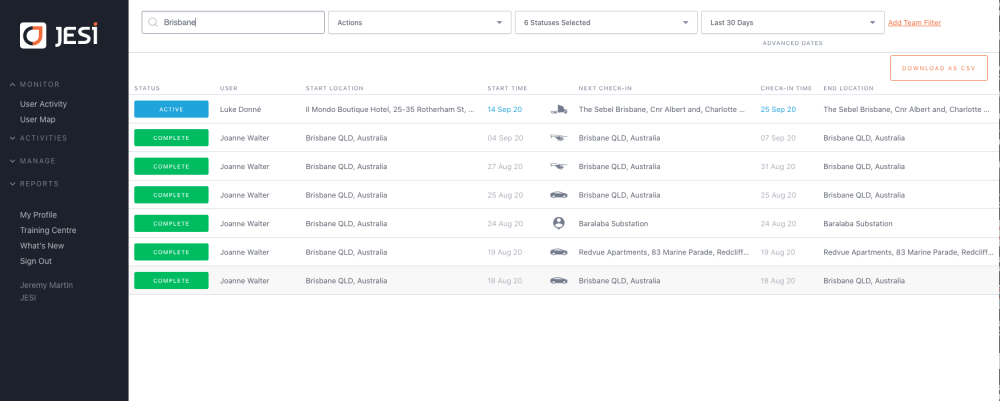 |
Additional filters include Date, Teams and Activity Status.