Accessing Escalation Data
The 'Escalation Report' gives a quick overview of the total number of escalations for a specific user or team.
To access this page, you need to have the 'Monitor' permission level.
You can easily find the page in the left-hand menu for easy navigation.
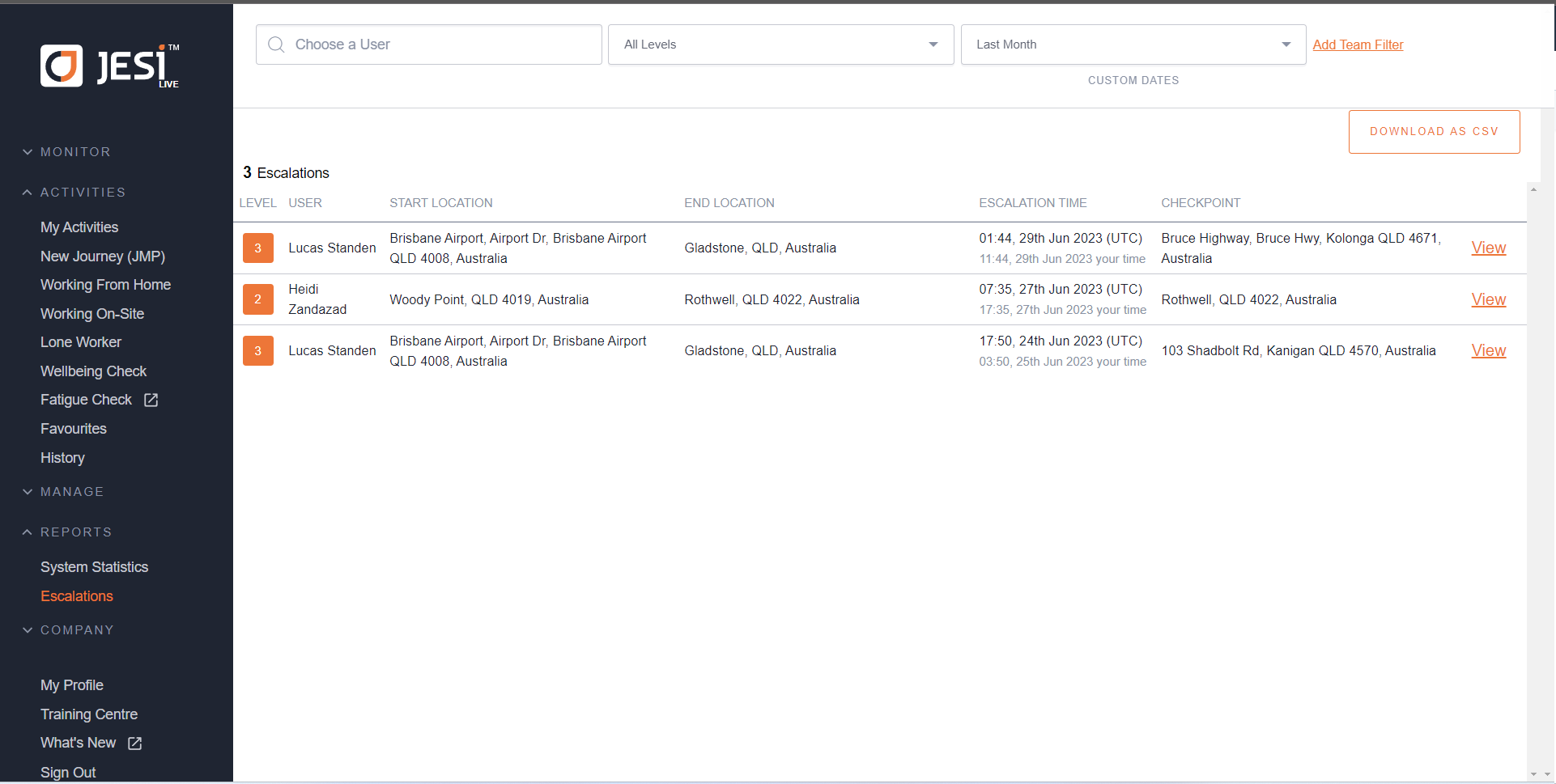 |
From this page, you can conveniently review all escalations based on the filters you have chosen. Additionally, for advanced reporting purposes, you have the option to download the escalation list as a CSV file. This allows you to further filter and visualize the data using tools like Excel or Power BI.