Adding Additional Mobile Numbers
Click on ‘Users’, found in the left-hand side menu and search for the User for whom you would like to add an additional phone number – click on EDIT USER, found in the top right-hand corner.
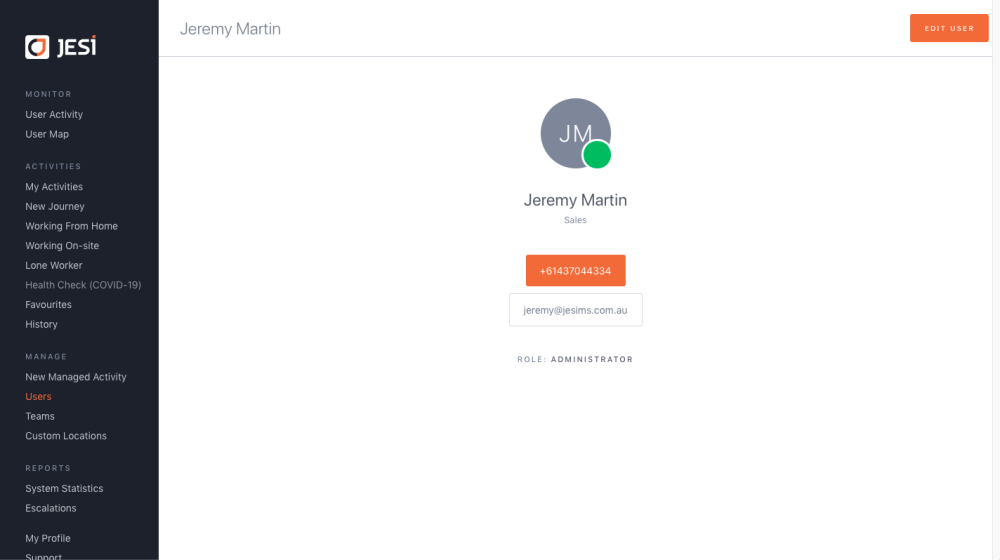
Scroll down to CONTACT DETAILS and add the additional mobile number in the left-hand field.
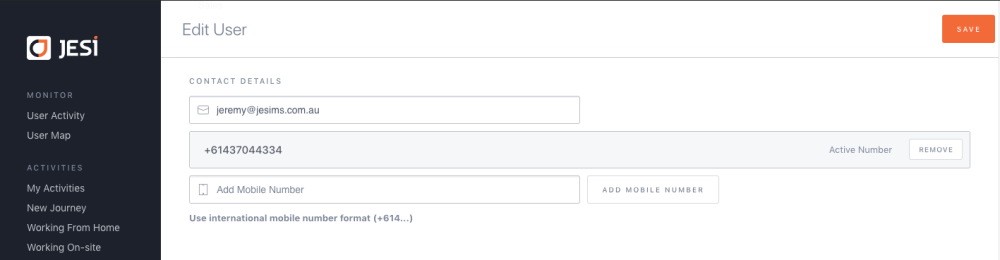
Save it by clicking ADD MOBILE NUMBER.
The User can then go to their profile and select the mobile phone number they would like JESI to send the SMS reminders to, for Check-In.