Amending a Team
Modifying a team: a step-by-step guide
After creating a Team, only an Administrator or a Manager has the authority to make changes to the following actions:
- Adding or removing members from the team
- Adding or removing Escalation Contacts
- Modifying Escalation times
- Adding or deleting Escalation Levels
- Activating or deactivating your Company Risk Assessments (If a Risk Assessment is not enabled, please get in touch with a JESI Customer Solutions Representative)
- Modifying the Team name
- Modifying the Reporting division
To make edits, go to the left-hand side menu and click on 'Teams'. Then, select the Team you want to edit by clicking on the drop-down arrows on the right-hand side or by clicking on the Team name. Finally, click on 'EDIT TEAM'.
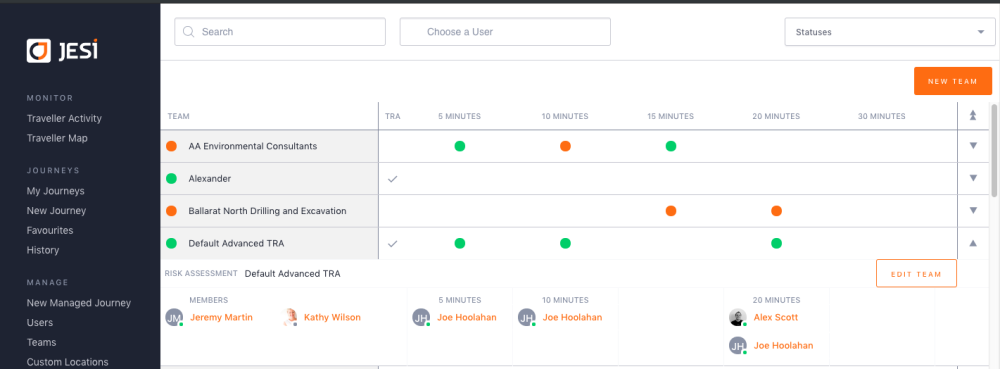 |
To make edits, simply click on the 'EDIT TEAM' button.
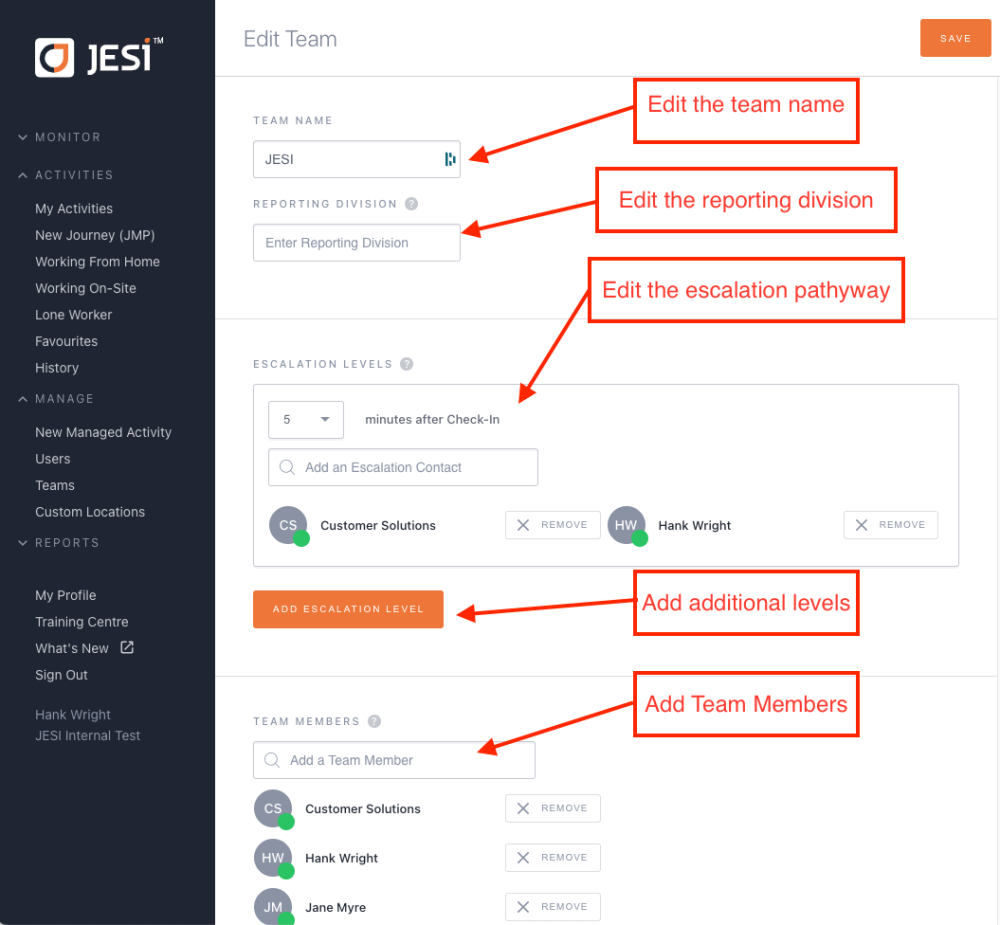 |