Checking-In
Check-Ins can be completed either through SMS or online by logging into JESI on your mobile phone or computer.
JESI will automatically send an SMS and email reminder at the designated time and date for the Check-In activity. To complete the Check-In before the scheduled time, it must be done online.
When a Check-In is accomplished by responding to an SMS, JESI will promptly send another SMS and email to confirm the successful completion of the Check-In.
| Click here to watch the video. |
Check-In reminder SMS
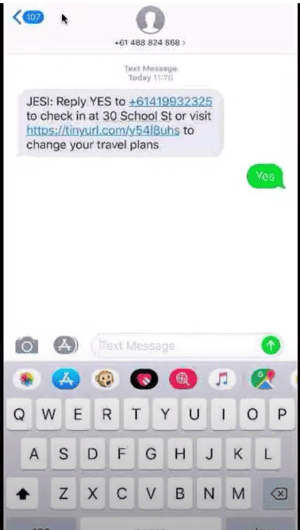
Check-In online
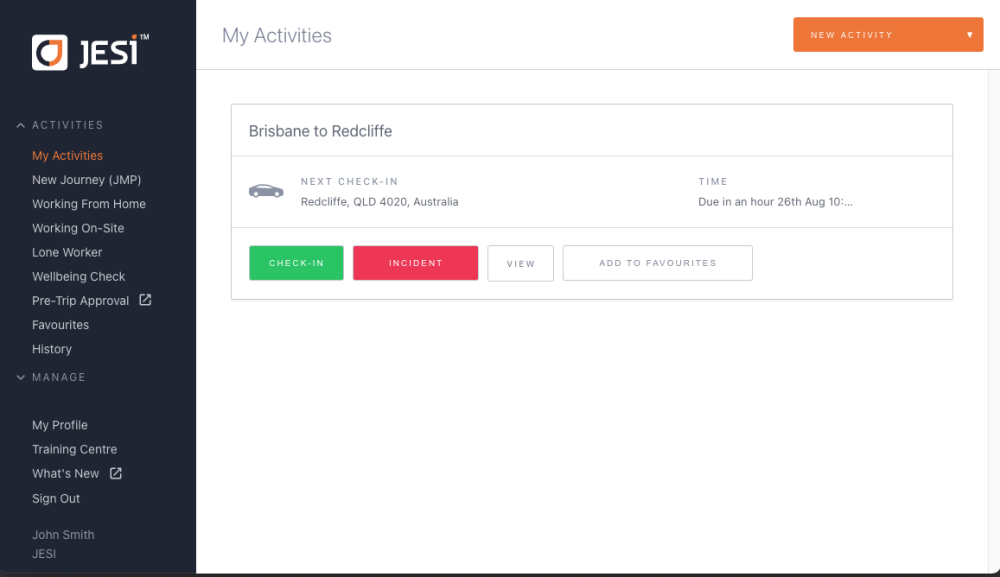 |