Completing a Risk Assessment (optional)
The Risk Assessment (RA) is an optional feature for Journeys. To discuss activating a Risk Assessment for your account, please contact customersuccess@jesims.com.au
There are four RAs available. All Risk Assessments follow the same initial process.
Add an Activity into JESI and press SAVE.
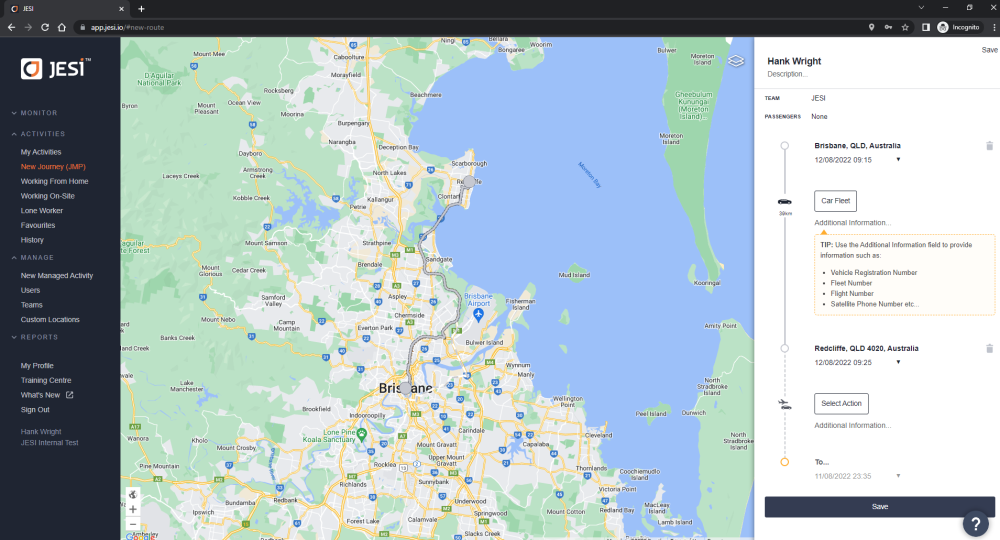 |
When you press the SAVE button this will automatically open the Risk Assessment for completion.
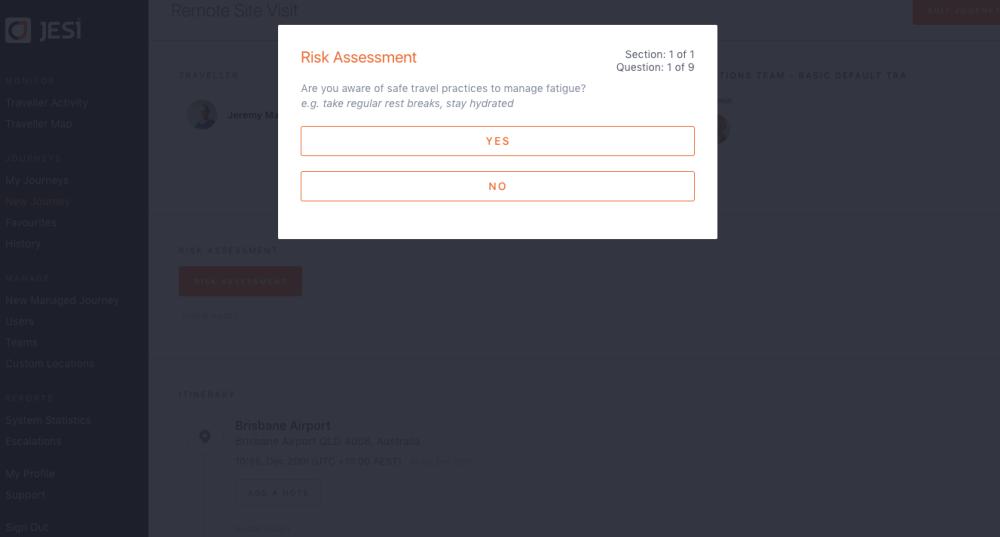 |
Depending on the Risk Assessment your company has chosen to use, your Manager will need to approve the Risk Assessment before the journey commences. The four Risk Assessments available are:
- Work From Home Risk Assessment
- Basic Default Trip Risk Assessment
- Intermediate Trip Risk Assessment
- Advanced Trip Risk Assessment
Please click on one of the above links to view the business rules associated with each Risk Assessment.