Deactivating a Team
Deactivating Teams: A Step-by-Step Guide
Navigate to the 'Teams' tab located in the left-hand side menu, then choose the specific Team that needs to be deactivated.
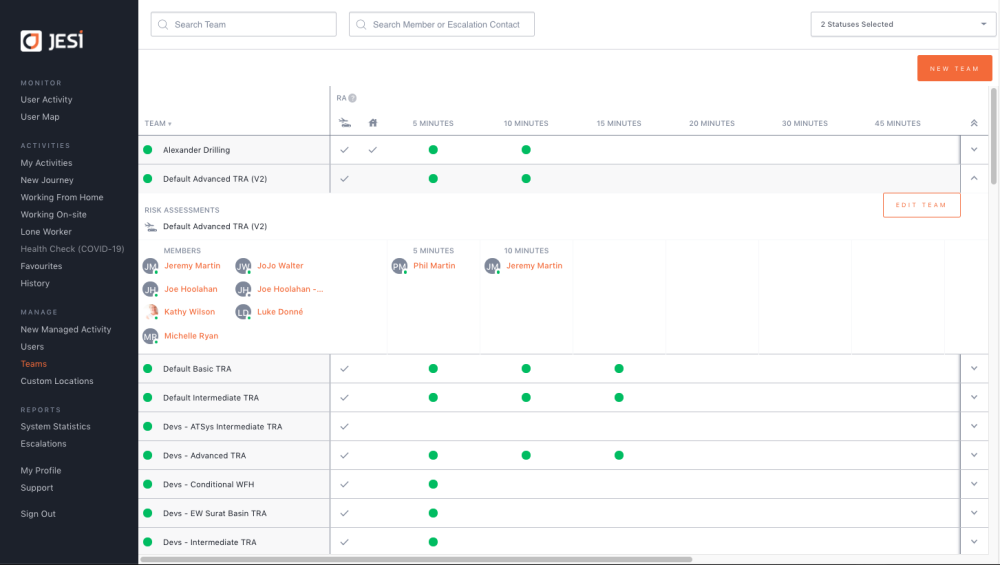 |
Once you have clicked on the Team that requires Deactivating and select EDIT TEAM.
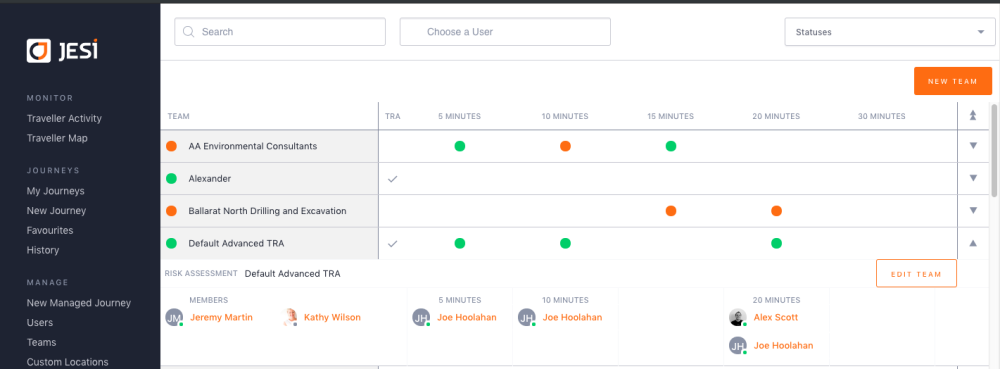 |
Click on the DEACTIVATE button and then press SAVE.
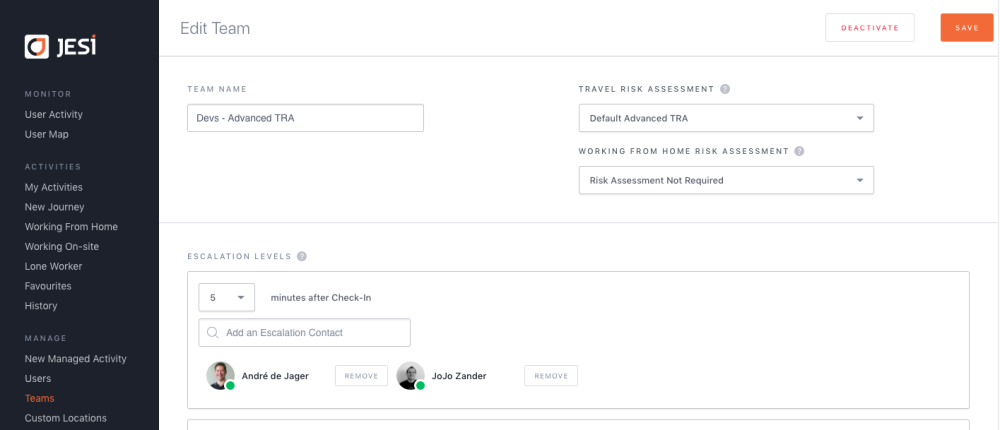 |
Please note that you will not be able to Deactivate a Team if any of the members of the Team are currently on an Active Activity nor will you be able to delete the Team out of JESI permanently. You can Deactivate but not Delete it.