How to Add a Risk Assessment
Risk Assessments (RA) can be accessed within each Team if it has been enabled for the JESI Company Account.
To add a Risk Assessment to your Account, please fill out the enquiry form on our website.
If a Risk Assessment is activated for your JESI {Company} Account, it must be added to all relevant Teams.
To do this, go to the left-hand side menu and click on 'Teams'. Select the Team or Teams that require a Risk Assessment.
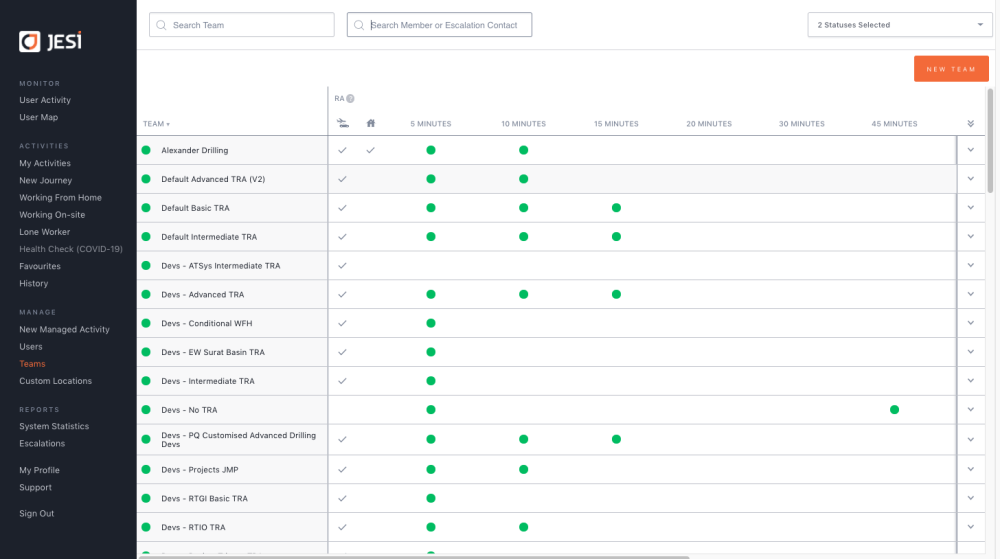
Next, click on 'EDIT TEAM'.
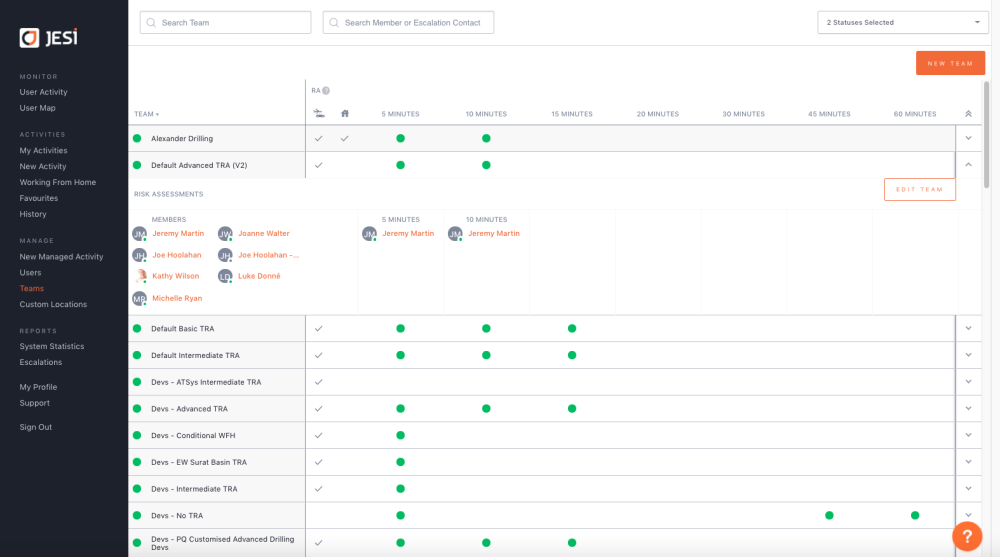
On the right-hand side, choose the Risk Assessment from the dropdown menu and click on 'SAVE'.
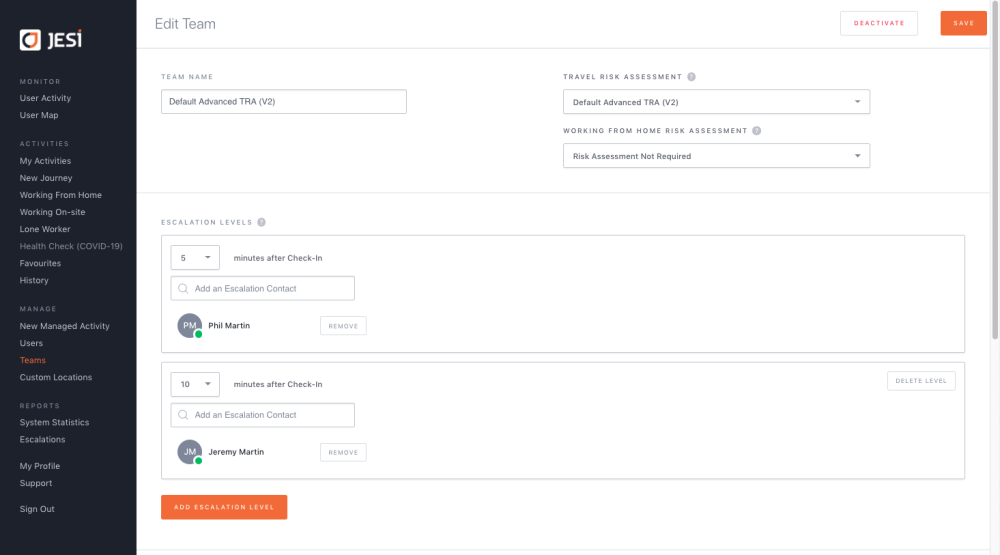
The Risk Assessment will now be active and applied to the selected Teams.