JESI System Statistics
The ‘System Statistics Report’ provides a snapshot of the total Activities, Check-Ins, Escalations and types of Activity for an individual User or Team.
To access this page, it requires the ‘Monitor’ permission level.
To navigate to the page, you can find it in the left-hand menu.
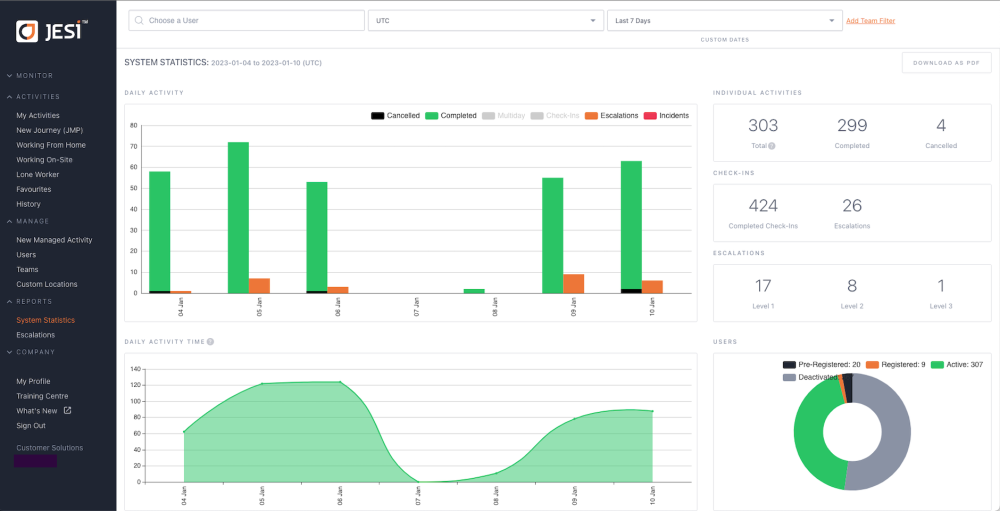 |
On this page, you can search for a user or Team data and click through on the Activities and Escalation areas to view this data. At the top of the page select which filtered data is to be displayed on the graph. Hover over graph lines to view an overview of daily Activities. View activities, Check-Ins, Escalations or Incidents.