Managing a Risk Assessment on behalf of a User
If you have the correct permission level in JESI you can complete a Risk Assessment (RA) on behalf of a User.
Find the User’s Pending Activity on the User Activity Dashboard.
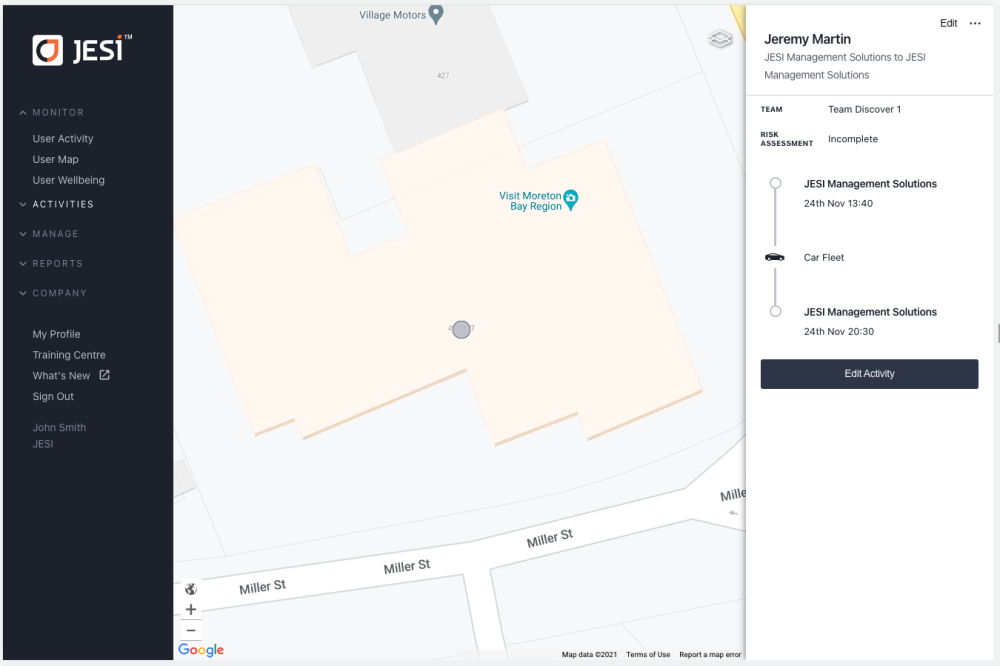
Click into the Activity and press Edit Activity.
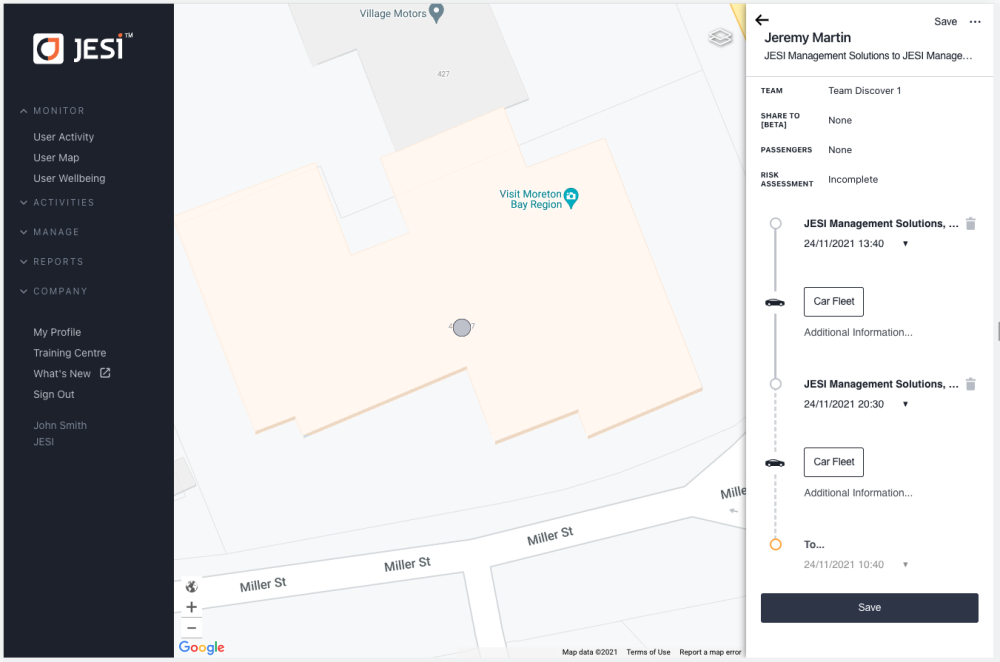
Click on the Risk Assessment button where it shows INCOMPLETE.

You can now complete the Risk Assessment on behalf of the User.
**Please note that if you are completing the RA on behalf of the User this must be actioned prior to the Activity commencing, failure to do so will result in the Activity cancelling at the time of commencement.