Reactivate a Cancelled Activity
A cancelled Activity can be reactivated. A cancelled Activity can occur if a User misses the time cut off for completing or having their Risk Assessment approved. A cancelled Activity can also occur if the User cancels an Activity after it has become active. Only a User can reactivate their cancelled Activity.
To reactive a cancelled Activity:
Click on the History tab found in the left hand side menu and select the cancelled Activity that needs to be reactivated.
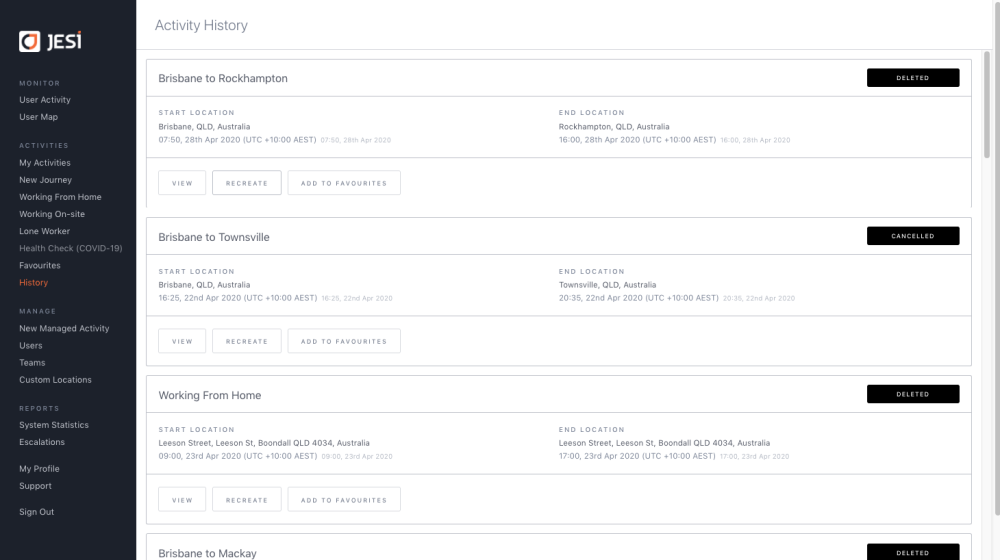
Click the ‘Recreate’ button and the Activity will open. Edit the Check-Ins to the correct time, date and location.