Viewing History
All users can view their previous Activity history, by simply clicking on ‘History’, found in the left-hand side menu.
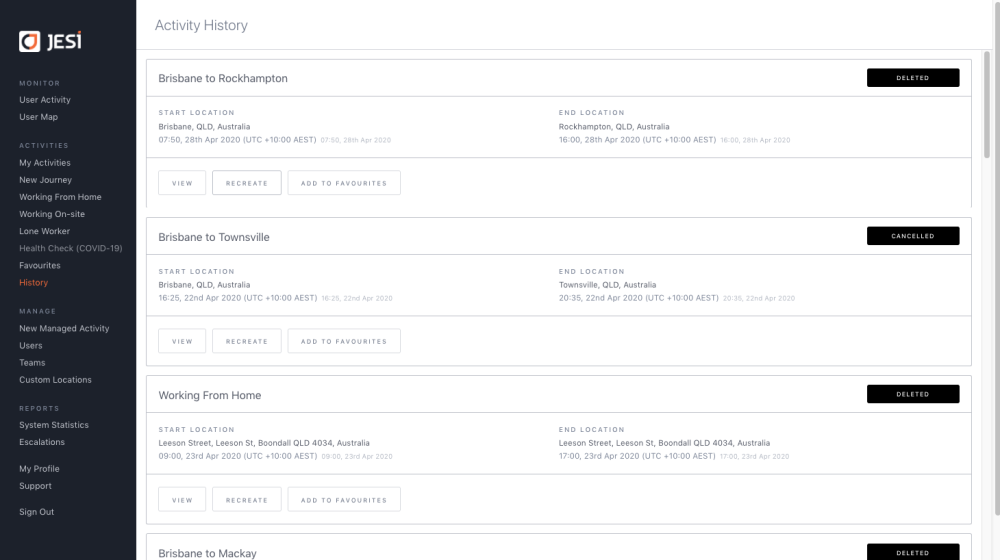
This will show previous Activities entered into JESI Company account. Here in the Histories tab, you can also recreate a historical activity with the same start-finish location, stops, time and notes.