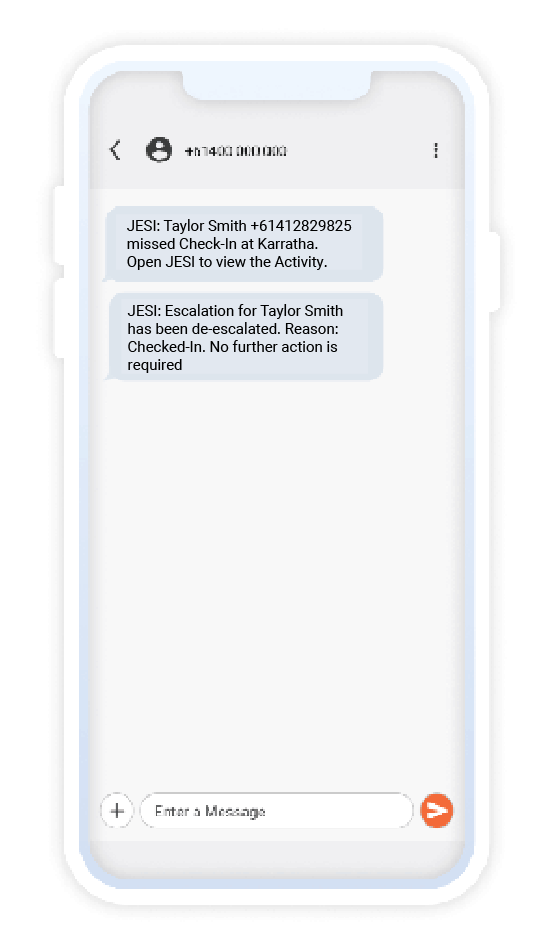When a Missed Check-In Escalation Occurs
When a User fails to Check-In, an Escalation Contact will receive an automatic SMS and email notification. It is the responsibility of the Escalation Contact to adhere to organizational policies and ensure the User's safety.
The email will include a link to the User's Activity.
The Escalation Contact has the ability to modify the Activity, make notes, or report an Incident.
**IMPORTANT - If a User is both an Escalation Contact and an Escalation occurs on their Activity, they will not receive the Escalation Notification. Instead, the notification will be forwarded to the next active Escalation Contact for that Team, following the Teams Escalation pathway.