Team-Member initiates an SOS from a GPS Handheld Device (Garmin/Spot)
In the event that a Team Member activates an SOS from their device, JESI will promptly send a critical event notification to the designated escalation pathway for that specific Team. It is important to note that the SOS message will still be addressed by the appropriate emergency response center.
This immediate alert system ensures that relevant business leaders are kept informed about the status and well-being of their staff members at all times.
Instructions
- The SOS button should be pushed when the user is in an emergency. This is a critical situation requiring emergency services to attend immediately.
- To activate the SOS, simply lift the cover over the button and press it.
- Wait for the SOS Countdown
- Message with the Garmin IERCC if possible. If you can’t message the IERCC still initiates the response.
- Pressing the SOS button will trigger a notification to the International Emergency Response Coordination Centre (IERCC). The IERCC will initiate a SMS conversation with the user and determine the most appropriate responder.

Incident Notifications
Escalation contacts of the Team Member will receive an email and SMS notification that a Critical Event has been raised.
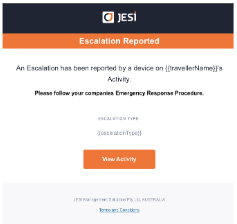 |
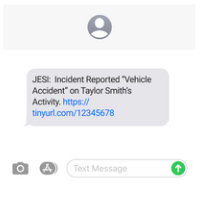 |
The Audit log will contain a time and date-stamped history of all events in relation to the Critical Event that has occurred.
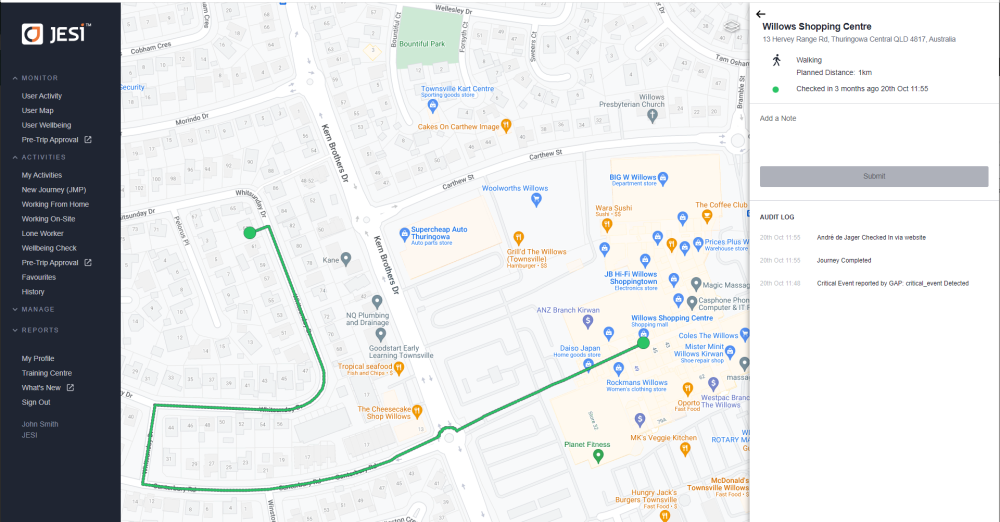 |