Activate JESI Profile using SMS
Getting started with JESI is very easy. An Administrator or Manager will create a User Profile that will send an activation SMS. Once a User replies to the SMS with their last name, JESI will confirm the activation by sending an SMS with a unique security code and a web address link to create a password.
For new User WhatsApp activation, follow this guide here: Using WhatsApp for New JESI Profiles
Click on the first link in the SMS, go to https://app.jesi.io, enter your email address, and then press continue.
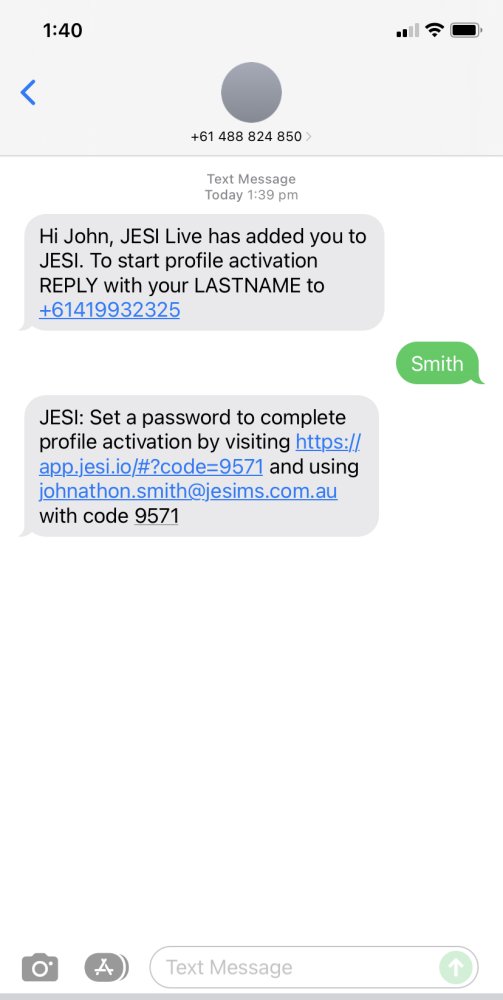 |
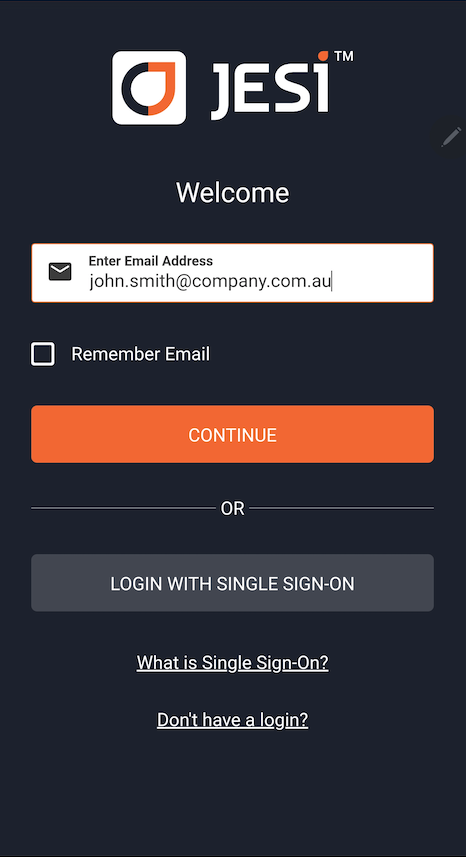 |
Enter the 4-digit security code from the SMS and set a new password for your profile.
|
|
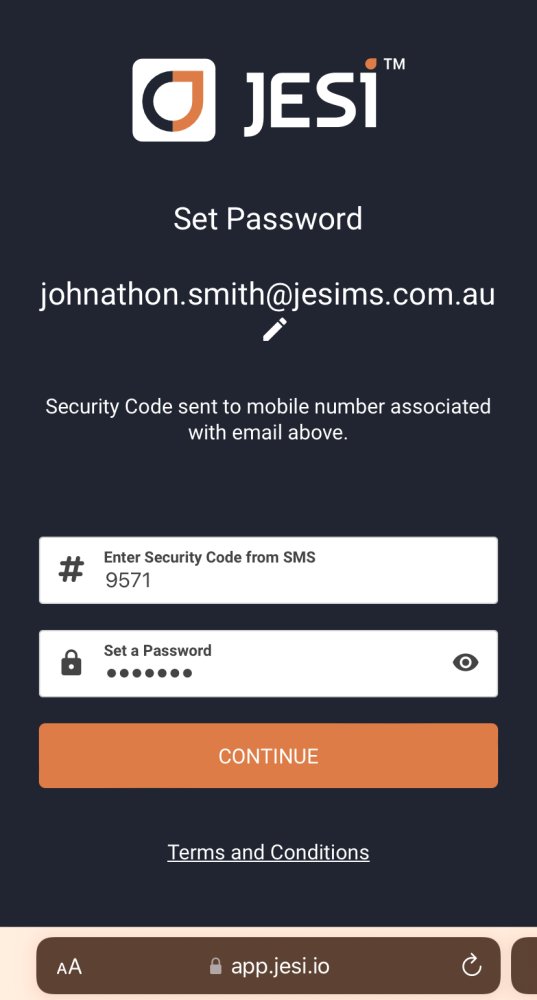 Note: Password is case-sensitive and has requirements unless your company has a specific Password Policy.
Note: Password is case-sensitive and has requirements unless your company has a specific Password Policy.